Location tracking with GPS
Active GPS tracking for your active kids
The GPS tracking feature, accessible through the Parent Portal, grants you real-time location updates for your child, as long as they have their Troomi phone with them.

Receive $50 off any phone with code NCH50 at checkout.


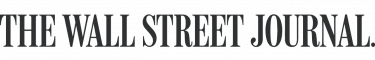













Location tracking with GPS
The GPS tracking feature, accessible through the Parent Portal, grants you real-time location updates for your child, as long as they have their Troomi phone with them.
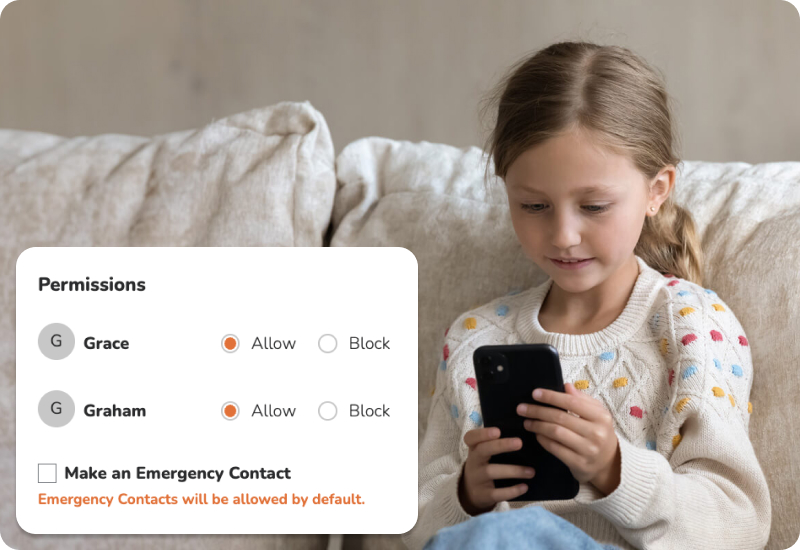
Only approved contacts
Say goodbye to SPAM and unwanted calls and texts with Troomi’s SafeListing™ feature. Keep your child’s communication safe and secure.
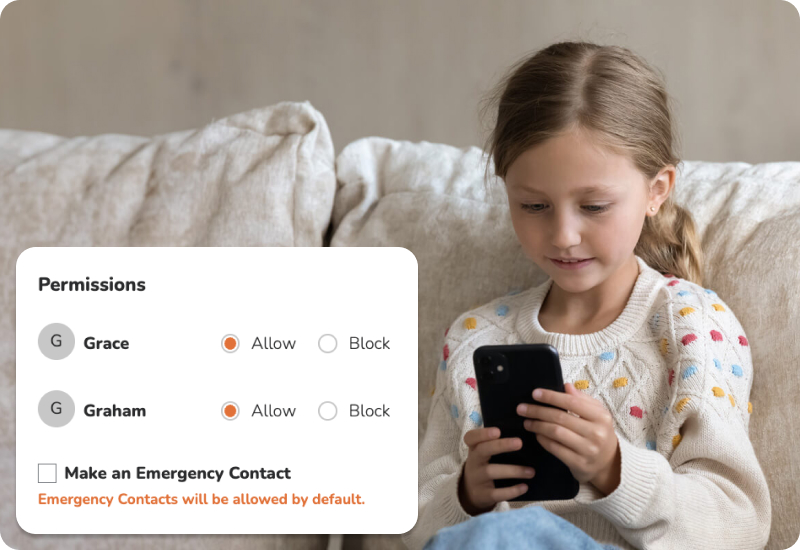
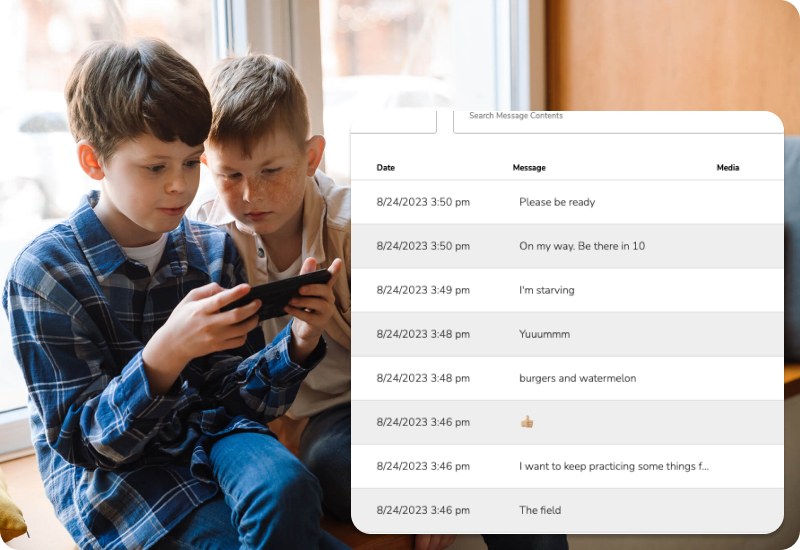
Remote text monitoring, even deleted texts
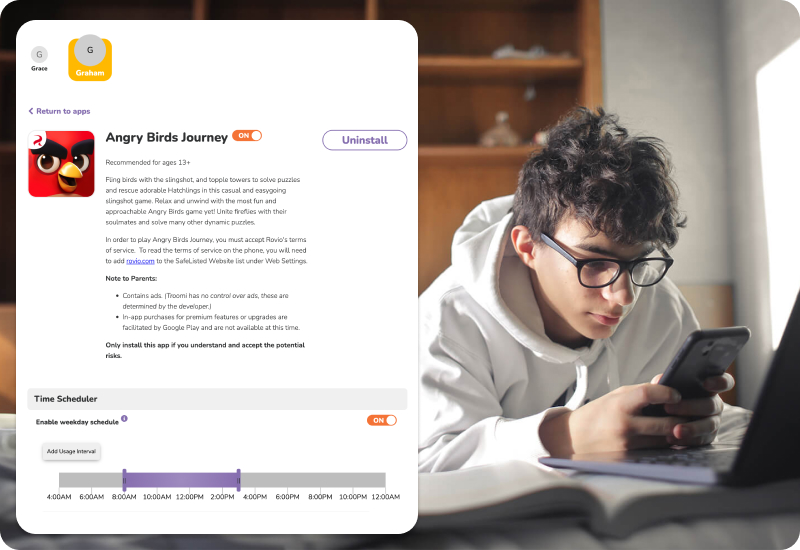
Set app availability timeframes
Apps for school, apps for weekends, you decide what apps your child can use and when.
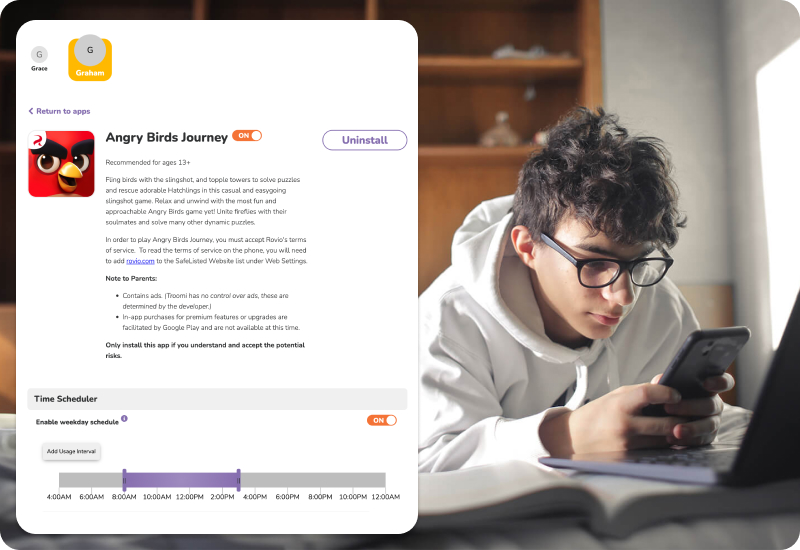
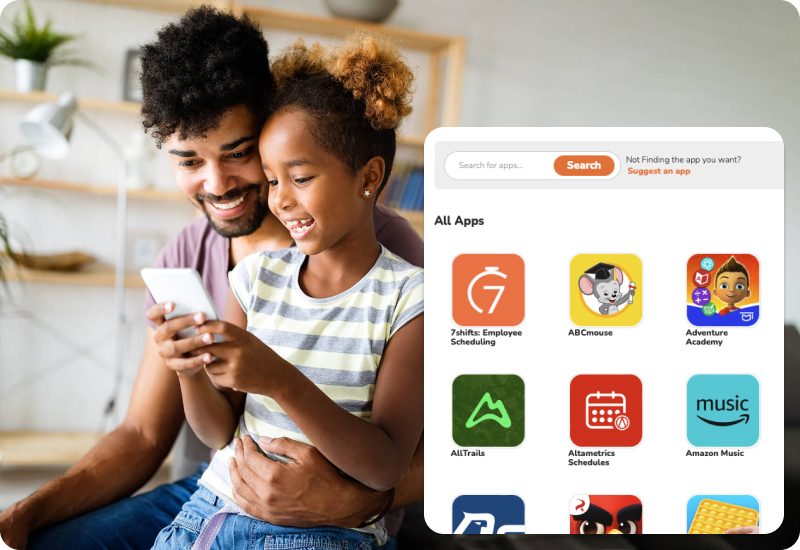
Approve apps
Elevate your child’s learning and creativity with KidSmart® Apps. The Parent Portal allows you to handpick and install the apps your child needs for school and hobbies. Our ever-expanding app library ensures a variety of choices, and for added safety, most apps only work when connected to trusted WiFi networks, like home, church, and school.

Carefully curated KidSmart apps


No image texting mode
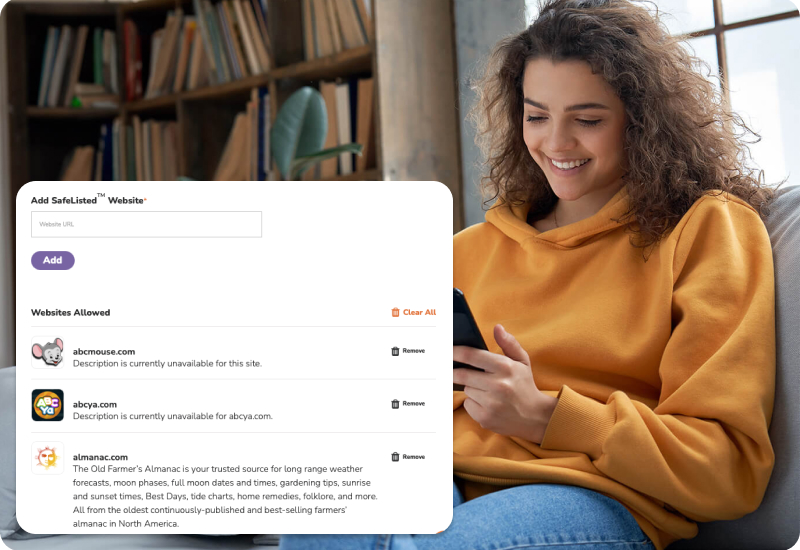
No browser mode or SafeBrowser™
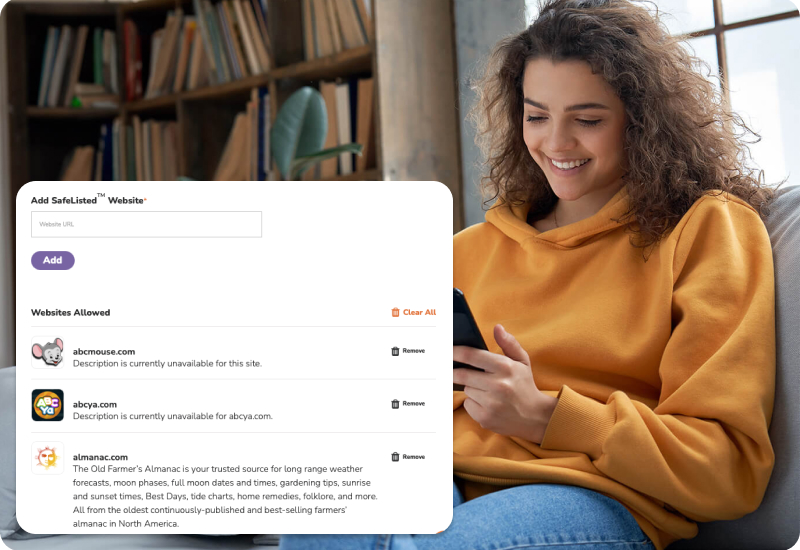

Remote phone health dashboard
