Troomi AI-Powered Suite
Proactive parenting in the digital age.
None of the bad.
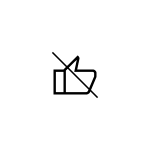
No social media apps
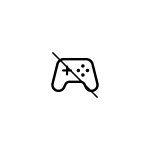
No harmful games
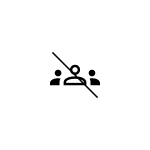
No bullies or predators
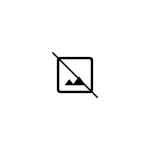
No harmful media
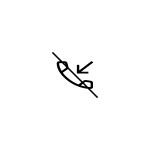
No unwanted callers
All of the good.
Safelisted
Contacts
GPSTracking
AI Text
Monitoring
AI Content
Alerts
Approve
Apps
AppTimeframes
SafeBrowser
VettedApps
Why parents prefer Troomi:
How it works:
Location tracking with GPS
Active GPS tracking
The GPS tracking feature, accessible through the Parent Portal, grants you real-time location updates for your child, as long as they have their Troomi phone with them.

Perfect peace of mind
Parent alerts
Keep a pulse on your child’s online activity with Troomi’s Content Alerts. Whether it’s a flagged text, images or emojis, our system ensures you’re the first to know. Customize how and when you receive updates, maintaining that crucial balance between supervision and independence.

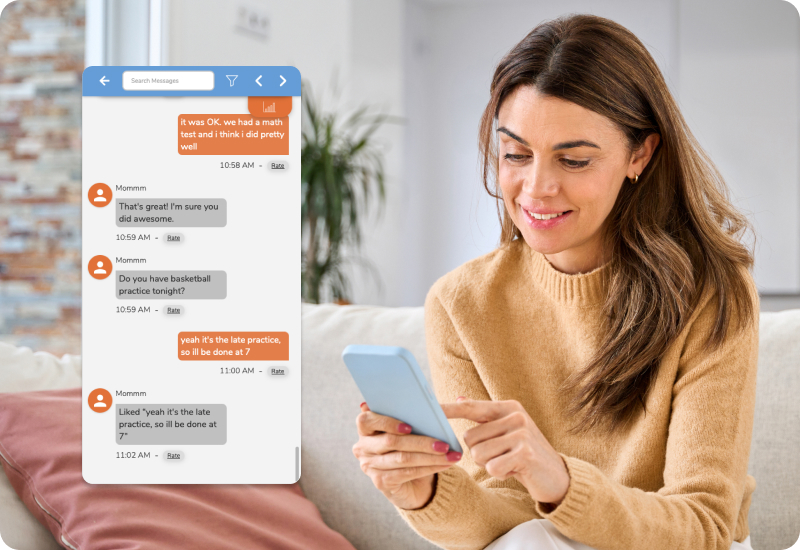
Clarity with context
Remote text monitoring
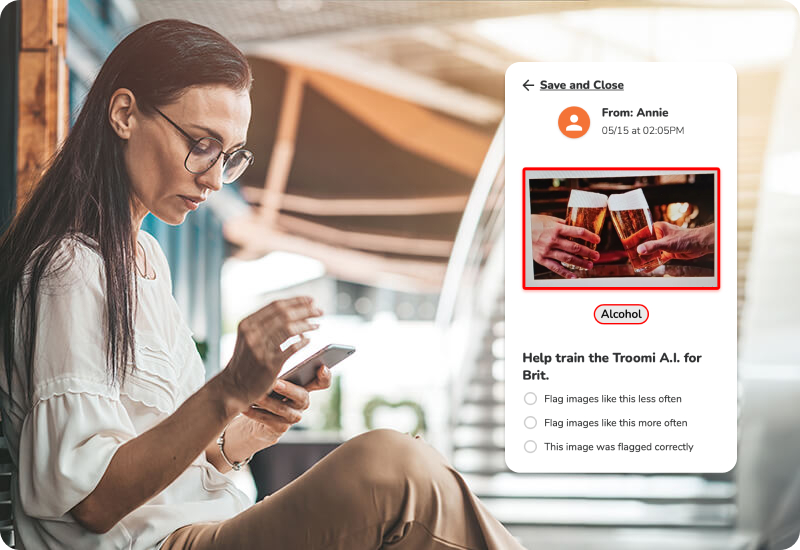
AI content filtering
Automatic content filtering
Not all content is created equal. While we block the obvious, you have the power to decide the rest. Take control and customize the protection for your child. Tailor their online experience, ensuring it aligns with your values and provides a secure digital environment.
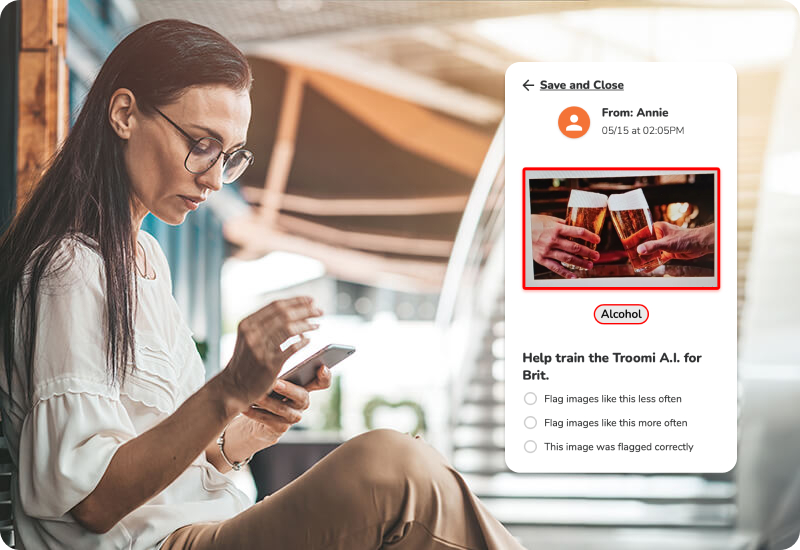
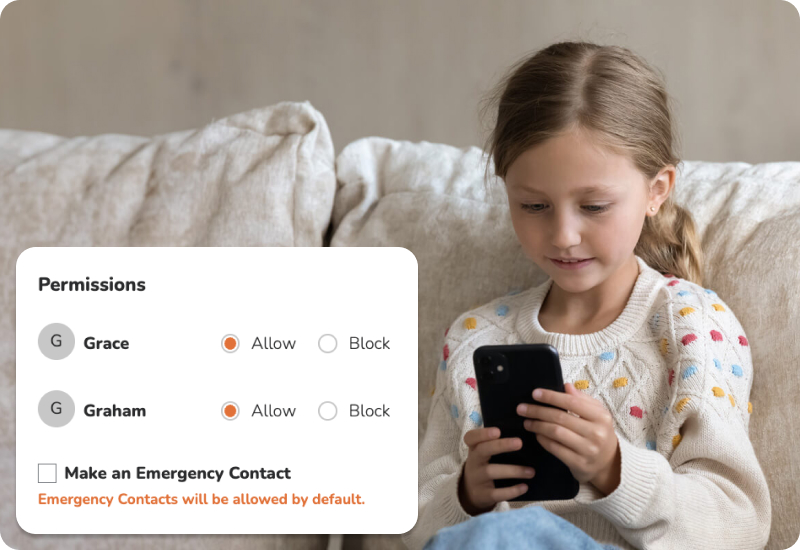
Only approved contacts
Safelisting to control unwanted calls and texts
Say goodbye to SPAM and unwanted calls and texts with Troomi’s SafeListing™ feature. Keep your child’s communication safe and secure.
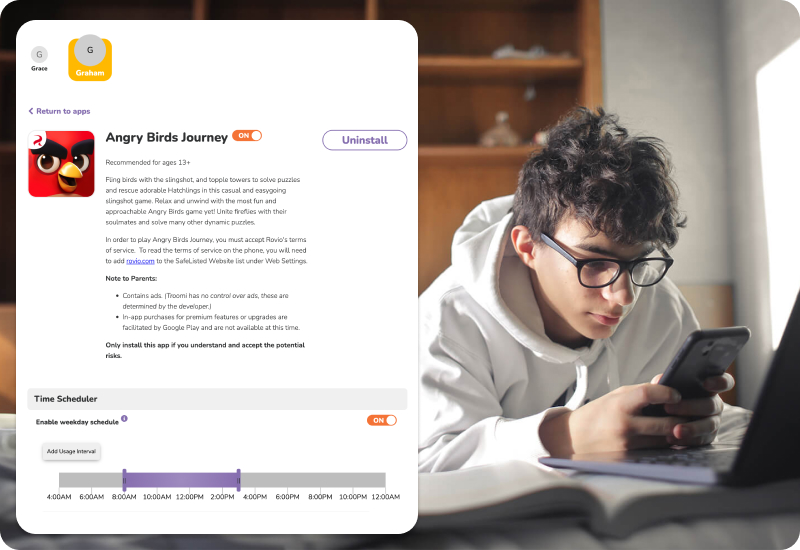
App availability timeframes
Create app-specific time schedules
Apps for school, apps for weekends—you decide what apps your child can use and when.
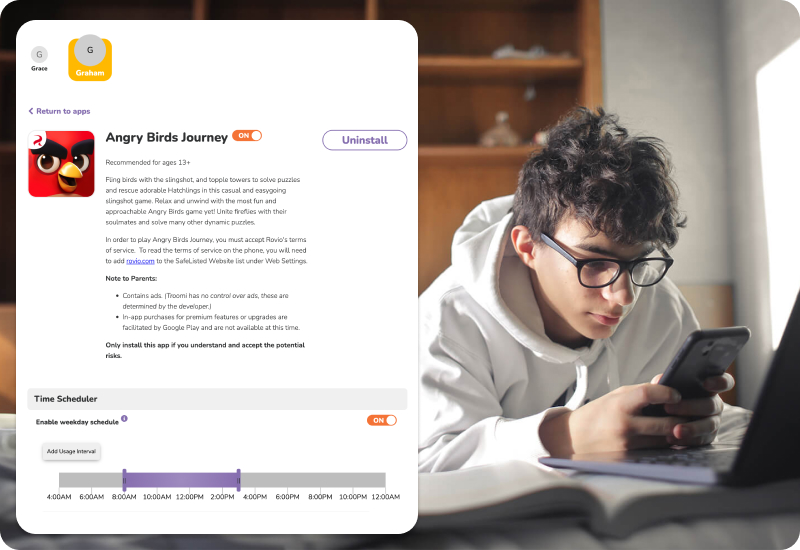
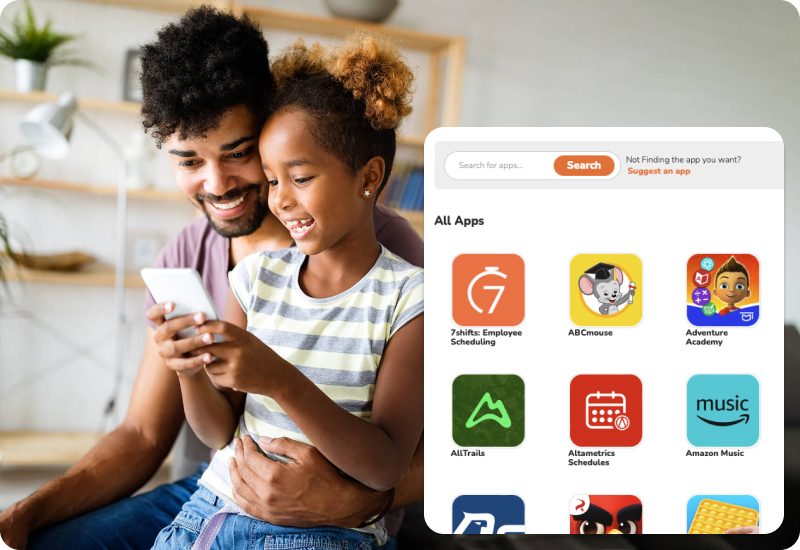
Carefully curated app library
Apps that benefit your kids’ lives
Elevate your child’s learning and creativity with apps vetted for safety. The Parent Portal allows you to handpick and install the apps your child needs for school and hobbies. Our ever-expanding app library ensures a variety of choices, and for added safety, most apps only work when connected to trusted WiFi networks, like home, church, and school.

For positive mental health
No harmful social media apps
We say no so you don’t have to. U.S. Surgeon General Dr. Vivek Murthy issued this warning: “Children are exposed to harmful content on social media, ranging from violent and sexual content, to bullying and harassment. And for too many children, social media use is compromising their sleep and valuable in-person time with family and friends. We are in the middle of a national youth mental health crisis, and I am concerned that social media is an important driver of that crisis – one that we must urgently address.”


No image texting mode
Messaging preferences that work for your family
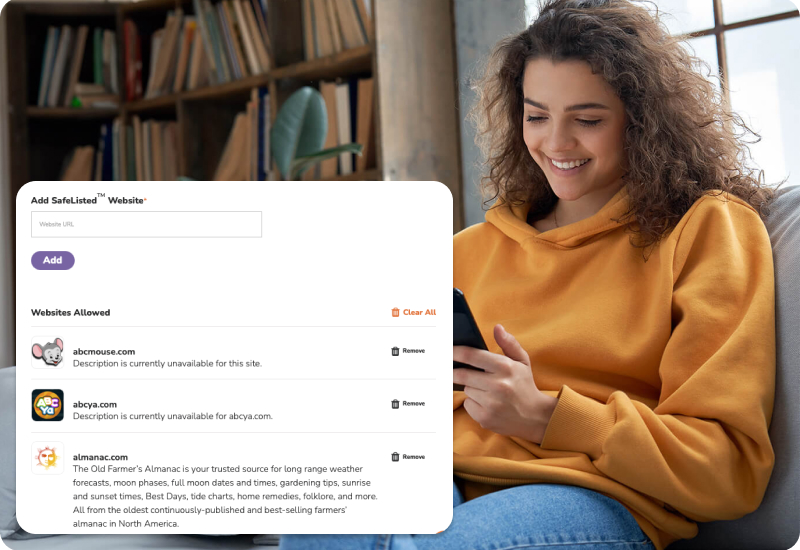
No browser or safe browser, you choose
Introduce the internet in a safe way with the Troomi Safe Browser
The choice is yours! Troomi phones default to no browser, which many parents, especially those with younger children, prefer. However, if your child is ready for responsible online exploration, introduce them to our Troomi Safe Browser. This browser allows you to specify approved website domains, while all others remain entirely blocked for your child.
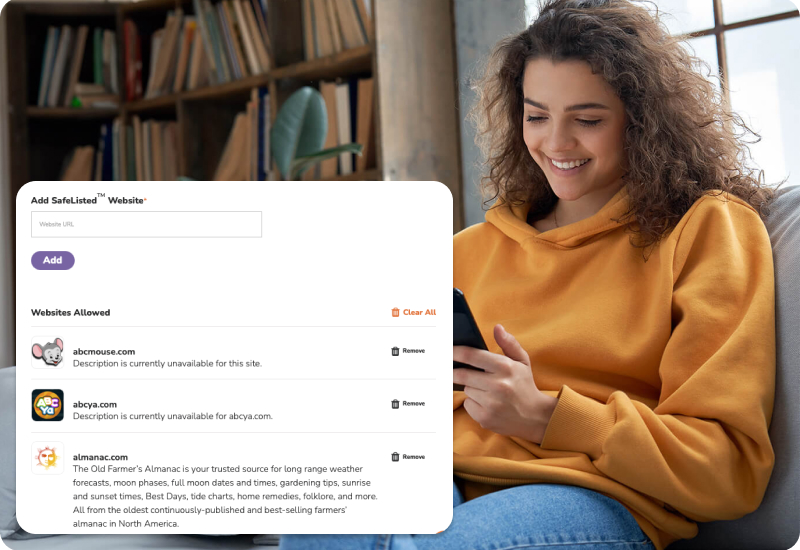

Remote phone health dashboard
Know how much battery and signal they have
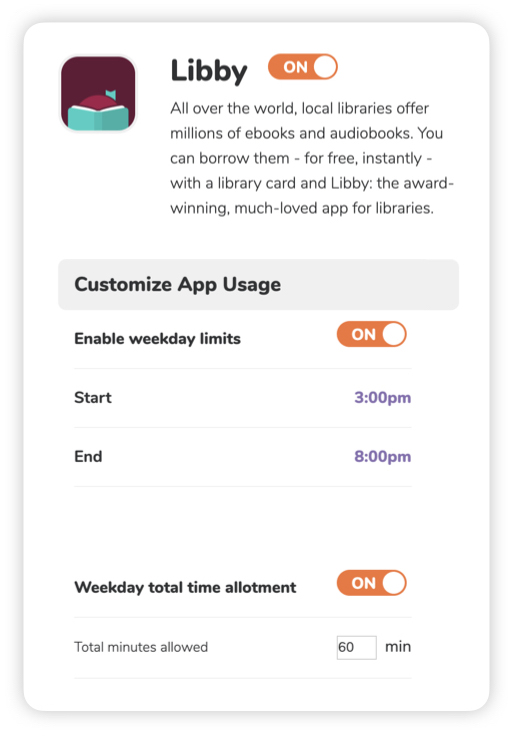
Custom fit the phone with time limits and time-of-day access controls.
With the Parent Portal, you can determine when and for how long any app or feature is available. For example, perhaps you don’t want your child distracted by Libby and their love of audio books during school hours, or maybe educational games on PBS Kids are only available for 30 minutes a day—and only in the hour before dinnertime.
When apps are unavailable—or when your child hits a time limit—they will grey out and become unclickable on your child’s phone. They’ll return to color and become clickable during “on” hours, with no loss of data.
You can even set an overall daily screen time limit that accounts for time spent across all activities!
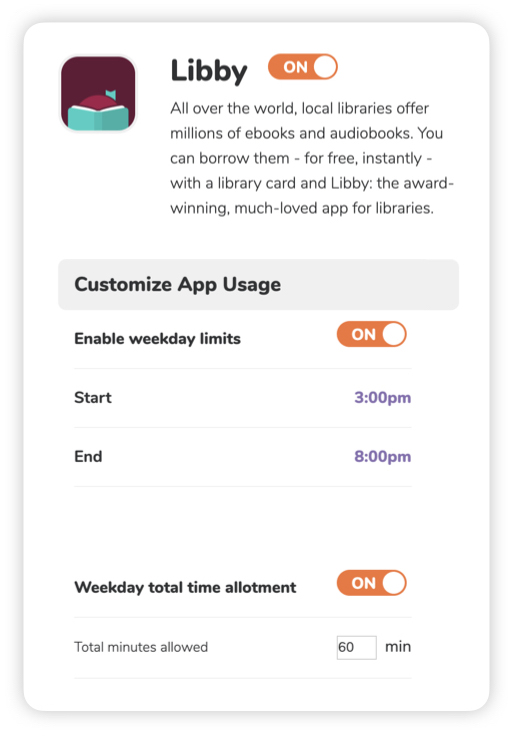
Custom fit the phone with time limits and time-of-day access controls.
With the Parent Portal, you can determine when and for how long any app or feature is available. For example, perhaps you don’t want your child distracted by Libby and their love of audio books during school hours, or maybe educational games on PBS Kids are only available for 30 minutes a day—and only in the hour before dinnertime.
When apps are unavailable—or when your child hits a time limit—they will grey out and become unclickable on your child’s phone. They’ll return to color and become clickable during “on” hours, with no loss of data.
You can even set an overall daily screen time limit that accounts for time spent across all activities!
