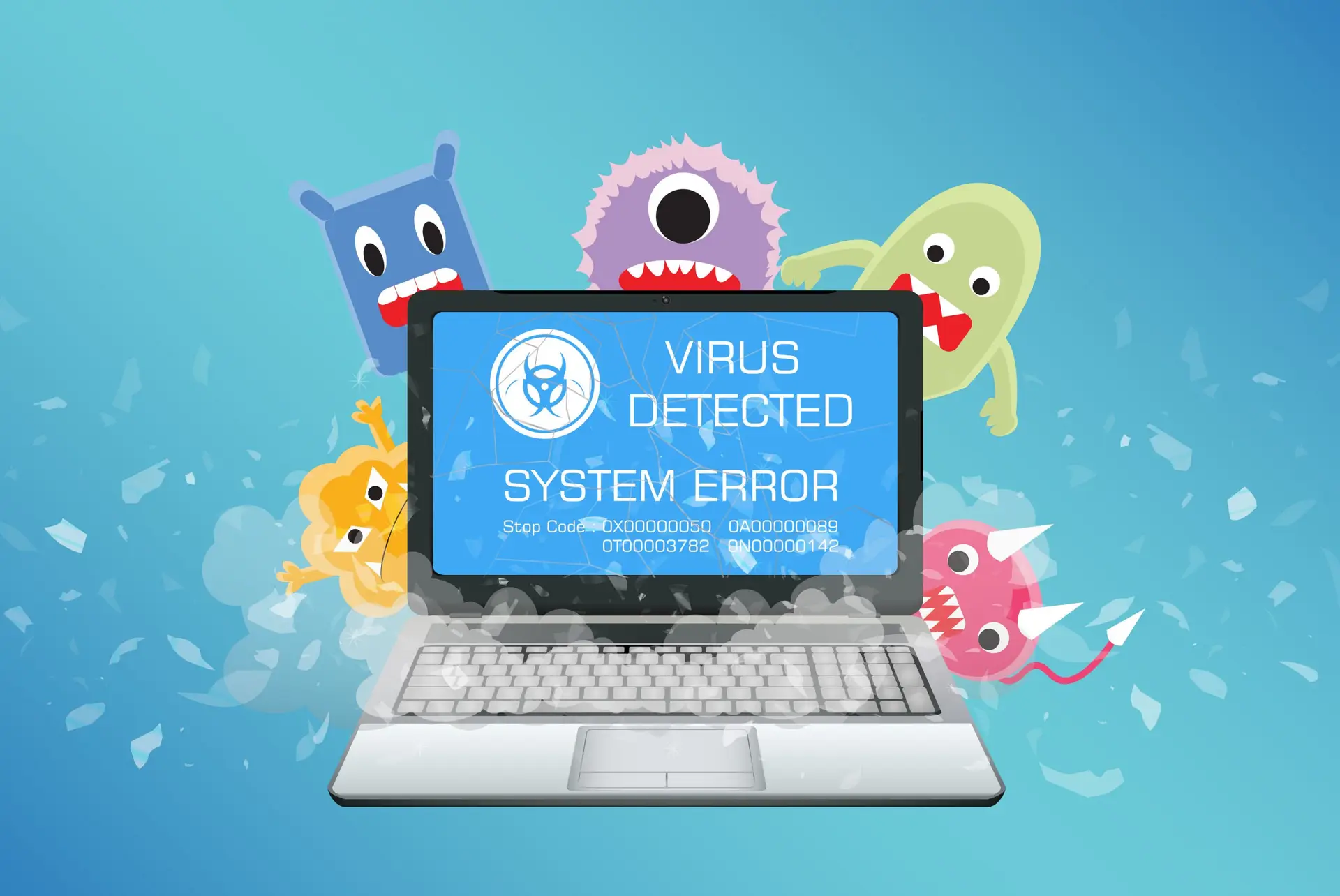Updates can be frustrating, especially when they come at inconvenient times, but keeping your computer and other technology up-to-date is crucial to protecting yourself from malware. Not too long ago, I had my computer fall prey to a malware attack—and I like to think of myself as careful. Maybe I need to improve my basic computer skills, but more likely, I need to keep up on the evolving world of computer malware.
Most people know about computer viruses, with the first dating back to the theory created by John von Neumann that a program could potentially reproduce itself. Since then, viruses have been used in cyberattacks and malware. I was surprised to find out that viruses now account for less than 1% of cyberattacks while malware as a whole is still an extremely present threat to our cybersecurity. Why is malware so dangerous? In 2021, damages inflicted by malware totaled $6 trillion worldwide, and this total is expected to increase up to $10.5 trillion by 2025. Let’s look at what malware is and how we can keep our tech safe from it.
Definition of Malware
Malware is defined as malicious software designed to infiltrate your device without your knowledge to obtain personal information or damage your computer and operating system. What is the purpose of malware? It can infect computers, smartphones, tablets, and even smart TVs. Keeping track of your family’s devices and their updates is critical to keeping them safe from malware.
Why Is Malware So Dangerous?
Malware is intentionally designed to harm the device and user it attacks through theft or internal damage. This includes stealing personal data for identity theft, financial data, or locking a computer down to ransom access back to the user. Malware can also be used to hijack devices and display false advertisements or to mine cryptocurrency.
While malware is dangerous, it’s not able to infect a computer or device spontaneously. By being careful with our cybersecurity, we can keep our devices, our families, and ourselves safe from these cyberattacks. Let’s take a look at what those attacks can look like.
Which Malware Is the Most Dangerous?
There are some common misconceptions about malware, including the idea that there are a limited number of malware types. So what are the 7 types of malware? The list of malware types is expanding as cybercriminals get more and more creative. Fortunately, malware falls into common categories and subclasses with similar behaviors that we can defend against, but each can still be dangerous in different ways. Ransomware can be a big problem for large companies but isn’t usually an issue for an individual. Keyloggers can steal passwords and account information but are often just clumped in with other spywares. What do these terms mean: ransomware, keyloggers, spyware? Let’s look at some of the different kinds of malware that are out there so you can teach your family how to avoid them.
How Malware Infects a Device
Virus – A virus is the most basic kind of malware. A virus requires a user to activate it, which causes the virus to attach itself to a computer program and activate at the same time as the program. It can’t be controlled remotely by the creator of the virus.
Worms – Worms are similar to a virus but don’t require a user for activation or duplication. They also don’t need to be attached to a computer program or other software.
Rootkits – Rootkits take “root” control over a system’s administrative access. This lets the hacker take remote control over your computer and hide as another file type. It can be difficult to remove.
Trojan horse – Like its namesake, Trojan horse is a kind of malware that disguises itself as a legitimate program in order to infiltrate a computer. These programs can even include credible software like Microsoft Word or Adobe Photoshop, and they may even work as expected. Make sure to only download from verified sources to avoid downloading malware by mistake.
Fileless malware – Out of the forms of malware, fileless malware can be the hardest to understand. While most malware is installed in the files of a computer, fileless malware piggybacks on other programing scripts. It stays in the memory and doesn’t go through the hard drive as a file. It’s also the hardest kind for antimalware software to detect.
Drive-by downloads – Most malware needs to be intentionally clicked on or downloaded, but drive-by downloads are different. They are malware that can be downloaded simply by visiting a site. Most of the time, the user isn’t aware of the download happening. You can protect yourself by only visiting verified sites and having an updated firewall and device.
Polymorphic – Malware code in a common virus is unchanging because the code is duplicated across the system and future infected systems. Polymorphic malware is different because, like the name suggests, it morphs and changes rapidly—too rapidly for conventional antimalware tools to catch it. The changes are also not consistent or repeating.
PUPs – Potentially Unwanted Programs (PUPs) are programs that a user doesn’t want but consents to downloading. These can display adware, act as a browser hijacker, and even as spyware. What makes this different from other malware? PUP malware is usually created by companies but its nature is hidden inside user agreements. The term It was first coined by McAfee who defined it as PUPs and acknowledged that while the software is potentially unwanted, the user did agree to it through the user agreement conditions. To avoid PUPs, read user agreements, be wary of downloading software from obscure companies, and keep your antimalware software updated.
Hybrid malware – A newer threat to cybersecurity is hybrid malware. This is malware that combines multiple kinds of malware to attack a user’s device.
Abandonware – When a software or program is no longer supported or updated by the creator, often falling out of copyright, it’s then referred to as “abandonware.” Abandonware is extremely susceptible to malware and hackers.
Malware That Collects Info
Adware – Adware is sometimes confused with malvertising. Adware is defined as malicious software that displays advertisements on your device desktop or homescreen. They come with free-to-use software (usually as the software’s main source of income). While adware is not as harmful to your device, it does monitor your interests to display relevant ads.
Malvertising – Malvertising consists of malicious advertisements that have hacked a legitimate website’s ad placements. Sometimes they are even approved by the adspace owner. Even companies like Spotify or Forbes have accidentally distributed malvertisements.
Spyware – This malware hides in a computer and spies on the user’s activity, files, computer inputs, and browser activity. All malware is secretive to an extent, but spyware more than most. It wants to be undetected on your system for as long as possible so it can collect as much information as possible.
Keylogger – Keyloggers are a subcategory of spyware. They focus on keyboard inputs in order to capture usernames and passwords. Some can even detect and record copy and paste inputs. There are also versions that target smartphones, including call history, audio and camera files, and GPS location.
Malware That Takes over Computer for Other Purposes
Ransomware – Ransomware holds the user’s data and device hostage and can only be unlocked through a ransom, usually through a cryptocurrency. It can be used to attack individuals or organizations. It’s been a big problem for local governments. Ransomware can also lie dormant for weeks or months before locking down a computer, making it important to have multiple backup versions of your device’s information.
Scareware – Scareware is used to intimidate users into downloading or using software to keep their computer safe. Scareware usually consists of antimalware products that don’t work and can even be harmful to your device. Can be confused with Ransomware.
Zombie – When a computer is hacked through a Trojan or virus, those computers can be secretly added to a network to coordinate DDoS (distributed denial of service) attacks. Multiple zombie computers attack to shut down a website through overwhelming the server hosting the web page, making so real users can’t access it. Think of it like a traffic jam on a highway. Users are often not aware their computers are even hacked, which is why they are referred to as zombies.
Bots – Bots (Internet Robots) are also known as spiders, crawlers, or web bots. They are not always malware, but when they are, they are used to gain control over the entire computer. They can replicate like worms and have spyware capabilities. They infect computers through spam email links, Internet pop-ups, or social media messages, sometimes employing scare tactics to get clicked on.
Ram scraper – RAM scraping is not new to the malware scene. Since 2008 it has been used to collect credit card information and cardholder information. It’s called RAM scraper because it goes through the temporary storage of a device’s RAM and “scrapes” off the relevant data.
Cryptojacking – Cryptojacking is malware that specifically takes over a computer to mine crypto currency. It affects computer performance and speed.
Prevention
After my computer fell prey to malware, I realized I needed to change my own cybersecurity practices. The first question I asked myself was, “How do you prevent malware attacks?” Ninety-five percent of cybersecurity threats are caused by users clicking on links or downloading something malicious. Never click on suspicious links in messages, emails, or online. Verify programs or sites are legitimate before downloading. Keep browsers, software, and devices fully updated to keep from being vulnerable to hackers or malware. Outdated software is the most likely to be hacked. Make sure to teach everyone in your family safe cybersecurity practices too.
What Should You Do if Your Device Gets Infected with Malware?
So how do you detect malware? I was fortunate enough to have updated anti-malware that alerted me to the threat on my device. Make sure to run frequent antimalware scans on your device. Another sign of malware is slower processing time and problems starting and shutting down your computer. Your browser might redirect you to sites you didn’t intend on visiting or pop-up ads may appear on your computer or device desktop. Besides being warned by my antimalware software, I noticed that my computer was using a lot more Internet than expected. The most important thing you can do if you think malware is on your computer is to make sure you have software that can detect it quickly so you can resolve the issue before too much damage is done. If your computer is not responsive or you think the malware is beyond what your antimalware software can deal with, there are experts that can fix your device.
Troomi is dedicated to keeping our kids safe while they navigate the complicated world of tech devices. They use military grade security and safelisting that can help keep your child and their device safe from the threats of malware. Check out Troomi to find a plan right for your family.
And don’t forget to check your devices for any pending updates!