The pencils are sharpened, backpacks are zipped, and kids are heading back to school. But before the first bell rings, there’s one more important subject to cover: screen habits.
Back-to-school season is the perfect time to reset routines—and screen time should be one of them. Between homework, extracurriculars, and rest, kids need balance to thrive. And that means teaching healthy phone habits before the school year kicks into high gear.
Why Healthy Screen Habits Matter More Than Ever
Screens are everywhere—and for kids, they’re as tempting as candy. But too much screen time, especially during the school week, can interfere with sleep, focus, and emotional well-being. It’s not just about less screen time, it’s about better screen habits.
Just like you set routines for brushing teeth or doing homework, you can do the same for tech use. And the earlier you start, the easier it is to build long-term digital wellness.
How Troomi Helps You Set Smart Screen Limits
At Troomi, we believe in empowering kids to use tech wisely—and helping parents keep it simple. Our App Time Usage Limit and App Time Scheduler tools let you set healthy screen boundaries that stick, especially during the school year.
These settings can be applied in two ways:
- Globally, to manage screen time across all apps on the device, or
- Individually, to control access to specific apps—like a favorite game such as 3D Bowling.
✅ App Time Usage Limit
This feature lets you limit the total amount of time your child can spend on apps each day. For example, you could allow 30 minutes of app use during weekdays—ideal for helping them focus on school and wind down tech-free in the evening.
You can set different limits for:
- Weekdays, when routine and concentration are key
- Weekends, when you might allow a bit more freedom
If your child reaches the time limit, the apps automatically become unavailable for the rest of the day. Plus, if you need to make an exception, you can use the Override Time Limit for Today option in your Parent Portal.
✅ App Time Scheduler
Want to block app use during school hours, mealtimes, or bedtime? The scheduler allows you to customize access to apps based on time of day.
- Enable weekday and weekend schedules separately
- Highlight the time blocks (in purple) when app use is allowed
- Keep distractions out of learning and family time
Whether you’re setting this up for all apps or just for one—like 3D Bowling—you can easily align tech access with your family’s rhythms.
Here’s how it looks in the Parent Portal:
You can easily manage screen time using both weekday/weekend limits and time-blocked schedules. Customize screen access by app or across the board—perfect for back-to-school routines.
- Global settings are found in the Parent Portal by navigating to:
Settings → Apps.
From there, you can enable and adjust time usage limits and scheduling for all apps on the device. - Individual app settings appear once an app is approved or enabled in the Parent Portal.
After approval, you’ll see an option to set a time limit for that specific app directly to the right of where it says “Approved” or “Enabled.” This gives you flexibility to manage time for each app based on your child’s needs.
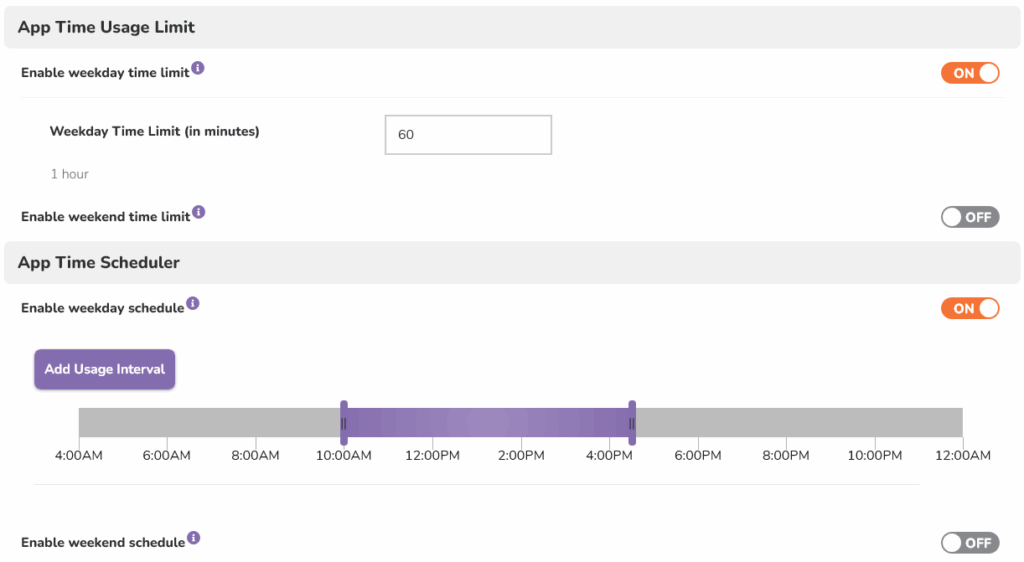
It’s Never Too Early—or Too Late—to Build a Healthy Relationship with Technology
Whether your child is just learning their ABCs or navigating high school social life, it’s always the right time to teach and reinforce healthy tech habits. The key is to meet them where they are.
Here are a few ways to support digital wellness at every stage:
👶 For Young Children (Ages 3–6)
- Model healthy behavior: Kids this age learn by watching. If they see you put your phone down during meals or conversations, they’ll learn to do the same.
- Interactive moments only: Let them help text grandma with emojis, take silly selfies, or look up a fun animal fact—keep it purposeful and playful.
- Set device-free zones: Make certain areas, like the bedroom or dinner table, screen-free to instill early boundaries.
🧒 For Elementary-Age Kids (Ages 7–12)
- Teach the “why” behind limits: Explain how screens can affect sleep, mood, and learning. Kids are more likely to follow boundaries they understand.
- Use screens as tools, not toys: Look up how volcanoes erupt for a school project or use a camera to capture a nature walk. Show them how tech can enhance curiosity—not replace it.
- Set mutual expectations: Involve them in choosing reasonable screen limits using Troomi’s tools so they feel ownership over their digital time.
🧑🎓 For Teens (Ages 13–18)
- Focus on balance, not bans: Encourage them to schedule downtime, avoid phone use during study hours, and recognize when screen time starts to feel draining.
- Let them self-monitor: With Troomi’s app usage tools, teens can see how much time they’re spending and begin taking responsibility for adjusting it.
- Discuss digital identity: Social media, group chats, and gaming can all affect self-image. Create safe, judgment-free spaces to talk about how tech impacts their emotions, friendships, and goals.
Make Smart Tech Habits Part of the School Year
The goal isn’t to eliminate screens—it’s to use them with purpose. As you prep your child for a successful school year, don’t forget to pack a healthy digital routine along with the lunchbox.
Troomi is here to help make that easier—for you, and for them.


