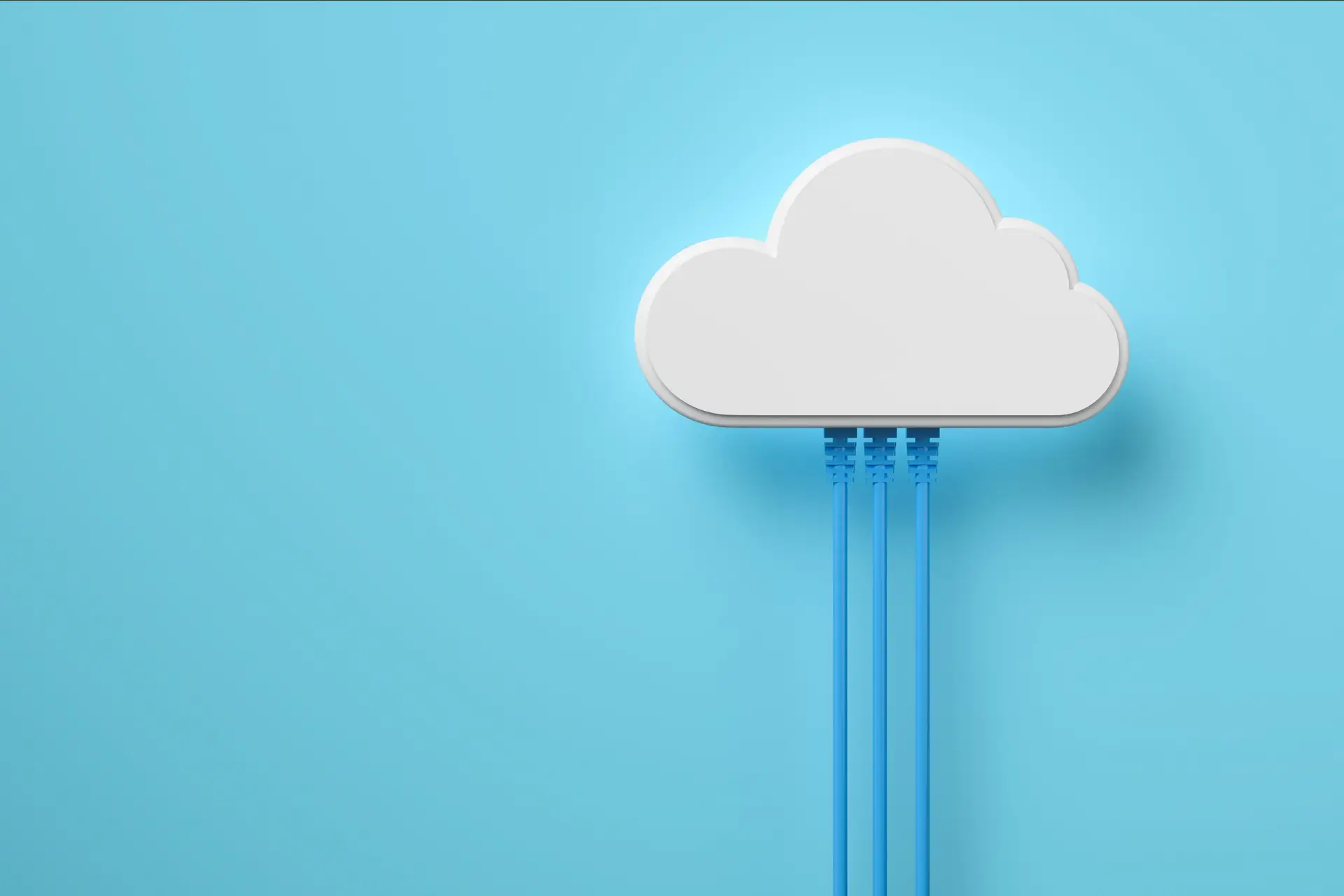Many tech terms thrown around by family, friends, or coworkers can sound a little strange. Wi-Fi, email, and firewalls are familiar terms to us now, but several new tech terms have popped up in recent years that we might not understand. One of those is cloud. What do we mean when we say we are storing things on the cloud? What is the cloud?
The cloud we’re talking about is not composed of water molecules in the sky but rather several physical storage locations around the world. These storage locations are called servers—they host the cloud storage. You can use the cloud to manage and access files over the Internet. Examples of cloud services providers include Google Drive, Dropbox, and even Amazon. The upside to using cloud service providers is that your information is available remotely, even on low-computing devices. The downside is that accessing the cloud requires an Internet connection.
Top 10 Cloud Computing Companies in The World
What makes a great cloud services provider? Three important things are the amount of storage, price, and security. Other important aspects include ease of access, collaboration on shared documents with other users, and computer backup. Here are the top ten Troomi picks.
1. Google Drive
Google Drive is an overall good cloud services provider. It’s accessible through browser and app, and supports multiple file formats. Google Drive plans can also be shared with up to five members of your family. Though Drive is useful, it’s a bit basic as far as cloud services providers go. Here are the plans and pricing:
| Default Plan | Basic Plan | Standard Plan | Premium Plan |
|---|---|---|---|
| $0.00 | $19.99 year | $29.99 year | $99.99 year |
| 15/gb | 100/gb | 200/gb | 2/tb |
2. Microsoft OneDrive
Microsoft OneDrive comes with the Microsoft suite of apps. It includes ransomware detection and recovery, file restoration, and a personal vault (which lets you add extra encryption to your files). OneDrive also allows you to back up your computer and restore old versions of files. Even the basic plan includes Office for the web.
| Family | Personal | Standalone | Basic |
|---|---|---|---|
| $99.99 year | $69.99 year | $1.99 year | $0.00 |
| 6/tb | 1/tb | 100/gb | 5/gb |
3. IDrive
IDrive lets you back-up multiple devices, sync files online, and even has options for physical storage retrieval. IDrive uses 256-bit AES encryption to keep your files secure, and allows you to collaborate with others through file sharing.
| Basic | Personal | Team | Business |
|---|---|---|---|
| $0.00 | $59.62 year | $74.62 year | $74.62 year |
| 5/gb | 5/tb | 5/tb | 250/gb |
4. Dropbox
Dropbox is probably the first cloud services provider that you think of, owing to its popularity. Dropbox offers computer backup, recovery/version history, and file encryption for all your devices. With Dropbox, you can share files and control the permissions for those shared files. The free version offers 2/gb of storage and it can even integrate with other apps.
| Individual | Family | Individuals | Small Teams | Large Teams |
|---|---|---|---|---|
| (Personal) | (Personal) | (Business) | (Business) | (Business) |
| $9.99 month | $16.99 month | $16.58 month | $12.50 month | $20.00 month |
| 2000/gb | 2000/gb | 3000/gb | 5000/gb | Unlimited |
5. pCloud
pCloud is a more expensive cloud services provider, but it’s also one of the few that offer lifetime storage packages. The pCloud features include automatic upload, built in audio and video players, offline access, data recovery, and computer file backup. To increase security, you can set passwords for each file and choose from multiple encryption options and storage locations. You can also share a plan with up to four other individuals.
| Premium | Premium Plus |
|---|---|
| $59.88 year | $119.88 year |
| ($500.00 lifetime) | ($980.00 lifetime) |
| 500/gb | 2/tb |
6. Box
Box, not to be confused with Dropbox, allows users to store files, control who has access to those files, and work with other apps such as Microsoft teams, Google Workspace, and Outlook.
| Individual | Personal Pro | Business Starter |
|---|---|---|
| $0.00 | $14.00 month | $7.00 month |
| 10/gb | 100/gb | 100/gb |
7. iCloud+
Apple has their own cloud subscription service for files, photos, and device backup. Subscriptions also include Hide My Email and HomeKit Secure Video support. It’s very basic but convenient for Apple users.
| 50GB Storage | 200GB Storage | 2TB Storage |
|---|---|---|
| $0.99 month | $2.99 month | $9.99 month |
| 50/gb | 200/gb | 2/tb |
8. Sync.com
Sync.com uses groundbreaking privacy protection features that are certified with most worldwide regulations. It allows you to securely share files as well as backup your own devices and files. It’s compatible with apps on Windows and macOS. They monitor third-party tracking and account history.
| Free | Solo Basic | Solo Professional |
|---|---|---|
| $0.00 | $8.00 month | $20.00 month |
| 5/gb | 2/tb | 6/tb |
9. NordLocker
Nord prioritizes security and encryption for files. It has unlimited file encryption and the ability to access files from any computer through Nordlocker. Files can be automatically backed up and manually recovered if deleted. .
| 3 GB | 2 TB | 500 GB |
|---|---|---|
| $0.00 | $9.99 month | $3.99 month |
| 3/gb | 2/tb | 500/gb |
10. Amazon
Amazon has their own cloud service provider that is excellent for Prime users who need to back up photos or videos. Amazon doesn’t have file storage or computer backup. The photo storage is unlimited with plans for additional video storage.
| 100 GB Video Storage | 1 TB Video Storage |
|---|---|
| $1.99 month | $6.99 month |
| 100/gb | 1/tb |
Backing up devices and using cloud service providers can bring a lot of peace of mind. Another thing that can bring peace of mind is Troomi. Troomi’s childsafe smartphones put your child’s safety in your hands. The devices have military grade security, no harmful apps, and the ability to access your child’s phone remotely through the Parent Portal to view files and messages remotely. They have plans ranging from 32GB to 64 GB.